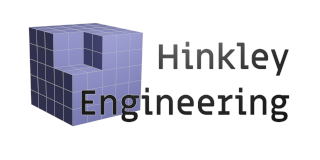Prize-O-Matic
 What it does
What it does
The Prize-O-Matic is designed for event hosts to pick an avatar to win a prize at their event.
It operates in two modes, the first will just pick a winner from all people in the region, the second mode will also award that player some silver.
Where to buy
Purchase on the Sinespace Store
How to use
The Prize-O-Matic can be placed in your event region and can only be used by region admins and owners. To select a winner the admin can click on the handle to pull it, the Prize-O-Matic will then choose a random player, shower them with confetti and announce the winner's name on the screen and in local chat.
If the option to give silver has been enabled then the amount of silver won will also be announced and paid directly to the winner.
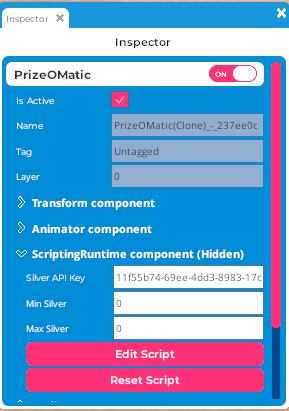 Giving Free Silver
Giving Free Silver
To enable the option for the Prize-O-Matic to distribute free silver to winners you must configure some parameters in the object inspector. Enter Edit Room mode and select your Prize-O-Matic.
Expand the Scripting Runtime component and you will see the three configuration options (see image to the right).
The options are:
- Silver API Key: By default this is populated with a public key that is capable of giving out up to 500 Silver per user per day. If you have requested a key from Sine Space with higher limits you can replace this value with your key.
- Min Silver: This is the lower limit of the random amount of silver to give out on each pull of the handle
- Max Silver: This is the upper limit of the amount of silver given out.
Once a valid API key and Max Silver value are set and you exit Edit Room the Prize-O-Matic will start giving out silver on each pull of the handle. You can set the minimum and maximum values to the same figure to give out a fixed value per winner.
Once a winner has reached the daily silver limit for the API key they will still be identified as a winner but will not be awarded any more silver.
The silver that is awarded comes from Sine Space and is not deducted from the event host's silver balance.