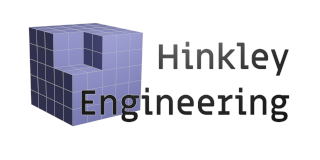MultiSeat
What it does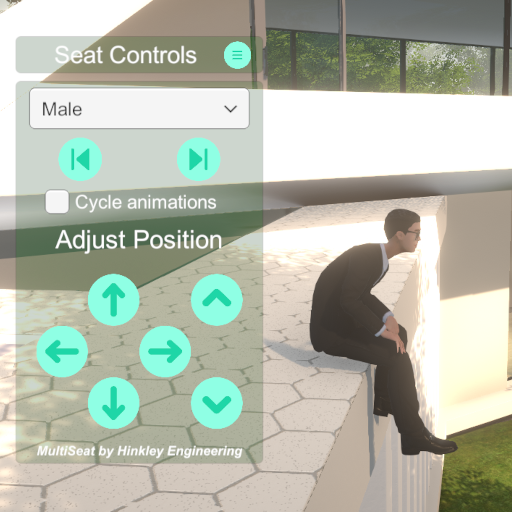
The MultiSeat allows you to turn anything into a seat. The MultiSeat is normally invisible (except in Room Edit mode) allowing you to place it over existing objects that are not already setup as seats. The MultiSeat will then display the standard Sinespace seat marker.
When someone sits on the multiseat they will have access to a control panel (right) that allows them to chose an animation and set their personalised position.
How to use it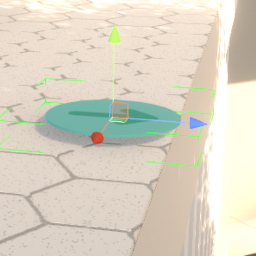
Enter Room Edit mode and place the MultiSeat over the spot where you wish to sit. The arrow on the pad shows the direction the animation will face. When you exit Room Edit mode the MultiSeat will become invisible and show the Sinespace seat marker.
The control panel is displayed when the MultiSeat is in use. The control panel is intially minimized, to see the full panel click the button in the top right. Click it again to minimize the panel again.
The control panel allows the sitter to choose the gender of the animation set in use and to step through the animations. The check box enables the automatic cycling of animations in the selected set.
The position adjustment buttons allow the sitter to move their position forwards, backwards, side to side and up and down. The position is specific to the avatar and will be retained on any other MultiSeat that the avatar sits on.