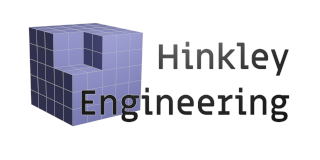UnoSi Table
What it does
UnoSi is a simplified version of the traditional card game Jack Switch. This table will allow between two and four people to play.
Where to buy
Purchase on the Sinespace Store
How to play
The goal of the game is to get rid of all of the cards in your hand. You can play a card when either it's colour matches the colour (suit) of the previously played card or the value matches the previously played card. If you cannot play a card you must draw a new card from the draw pile.
Additionally there are a number of cards that change the direction of play, cause the next player to skip a turn or pick up extra cards.
Wildcards allow you to change the current colour being played.
How to use the table
Sit at the table to joing the game. Once at least two players are seated you can click the Start Game button to begin. If you join in the middle of a game you will sit out the round until the next one is started.
Your hand will be shown in a window on your screen. To move the window, drag the title bar, to resize use the icon in the bottom right.
The cards that you are able to play are hilighted. To play one click on it when it is your turn. If you cannot play a card then you can click the Draw Card button to draw a card.
When you have only one card remaining you must click the Call UnoSi button to indicate you are down to your last card. You can click the button prior to playing your last but one card which will make the call at the same time as you play the card or you can click it after you play your last but one card. If you haven't clicked the button by the time the next player plays his card you will get a penalty and have to draw more cards.
To leave the game simply stand up. If you leave in the middle of the game you will not be able to rejoin the game until the next round.